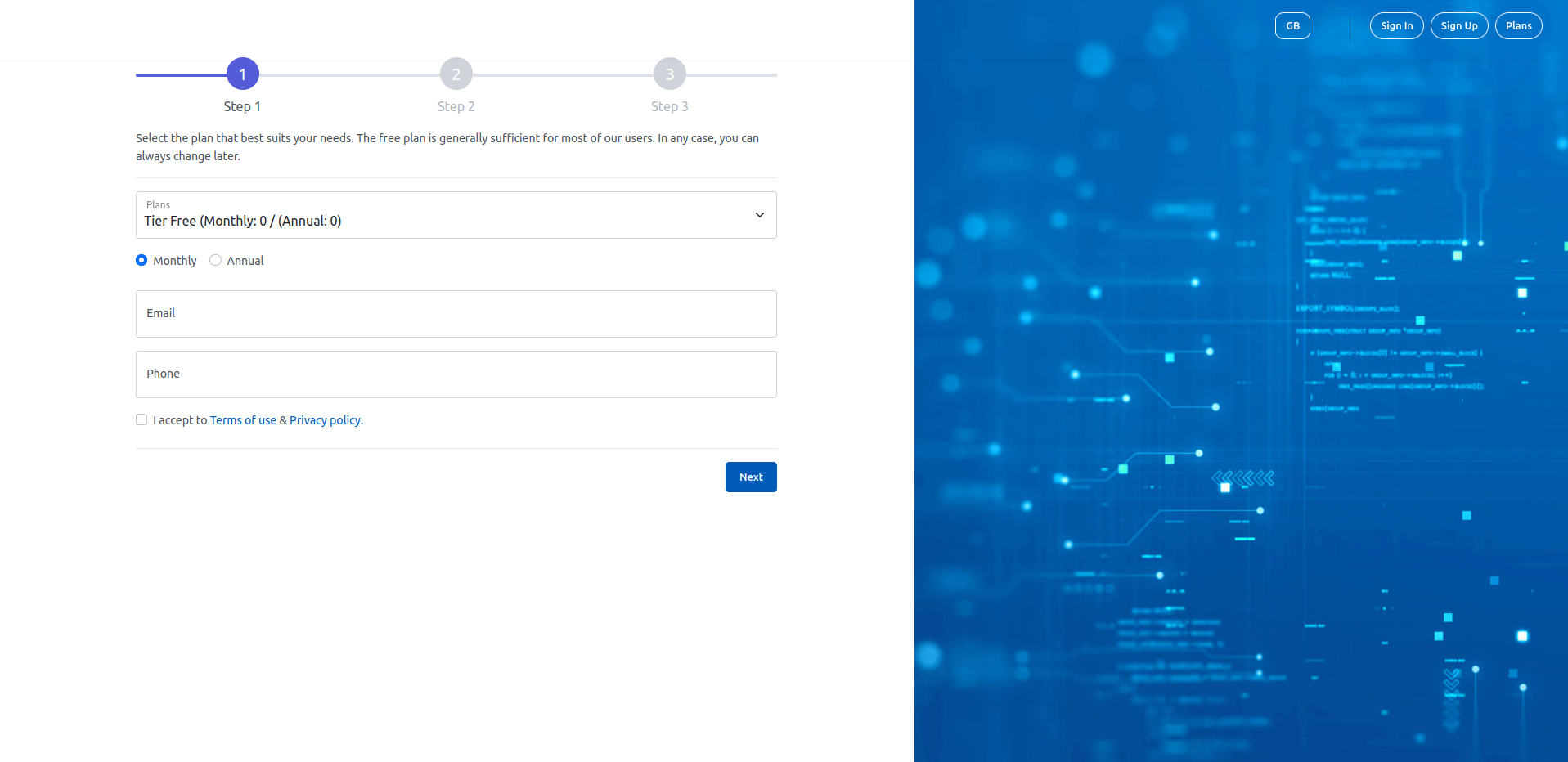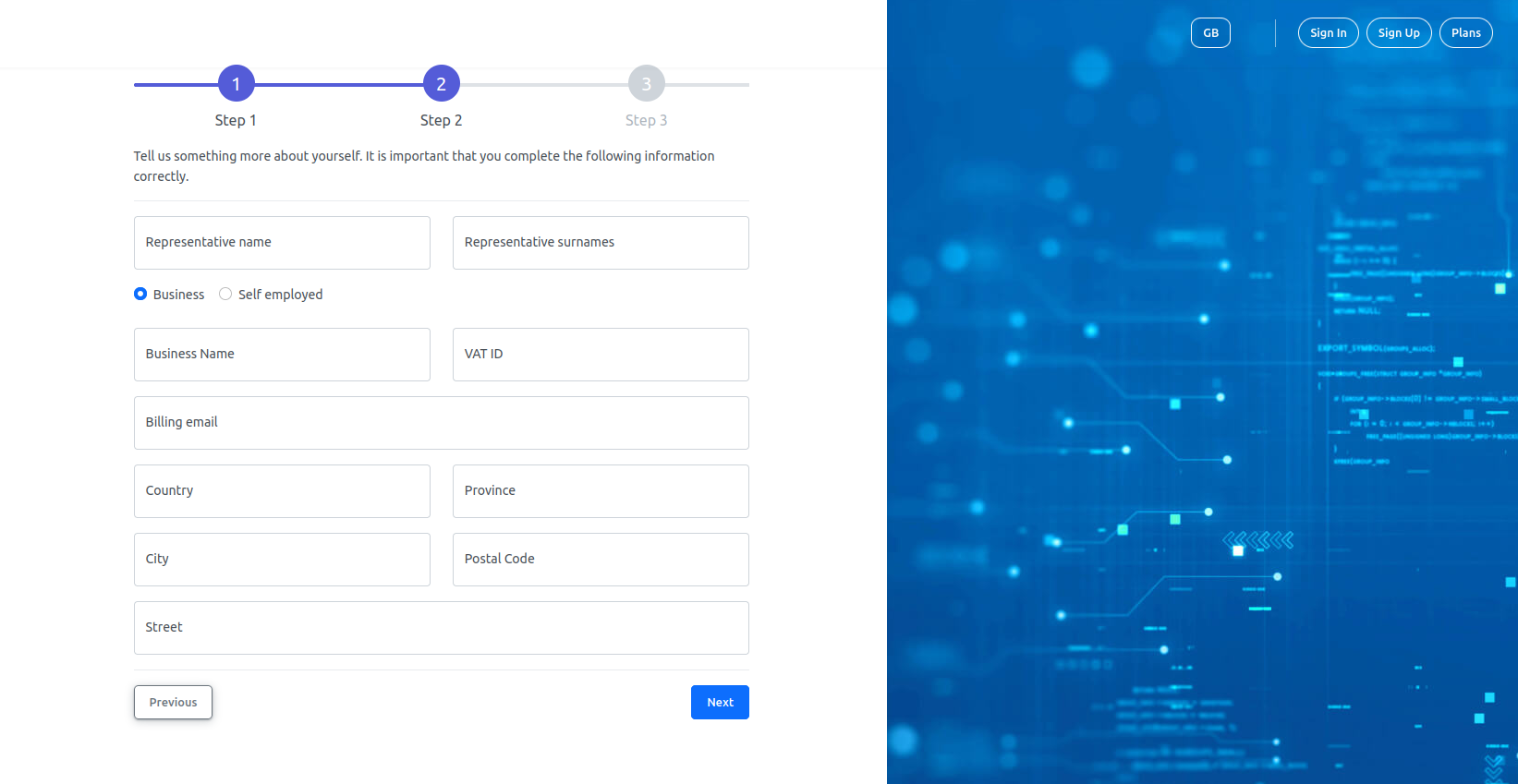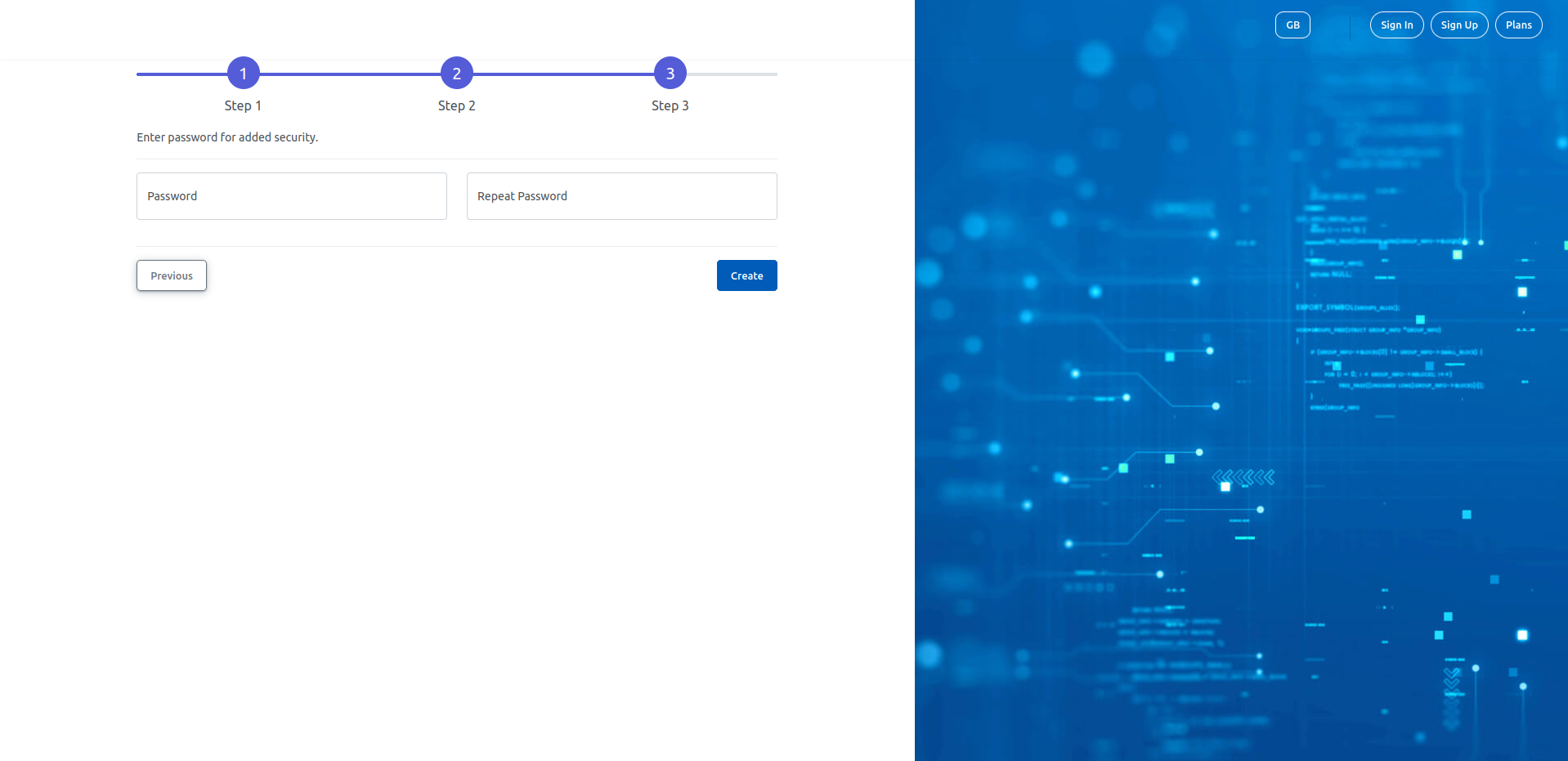Click the sign-up button and create a free EdgeWatch account in just three easy steps:
Step 1.
- Select the plan that best suits your needs. The free plan is generally enough for all needs. You can always change later.
- Fill in all required fields such as your email and Phone. Mobile phone number is recommended. Adding a mobile number mean we can further authenticate you if you ever need to reset your password. You do not have to provide us with your mobile phone number, it is an optional security measure, but it is strongly recommended that you do so to help further protect your data.
- Please read the terms and conditions carefully before checking the box to proceed.
Step 2
- Fill in all required fields about your company. These data must be actual and verifiable in an eventual screening process. In some cases this data can be used to validate the legitimization of the actions and registered assets.
Step 2
- Enter a secure password (at least eight characters long, including upper and lowercase letters, numbers and special characters).
- Click the “Create” button.