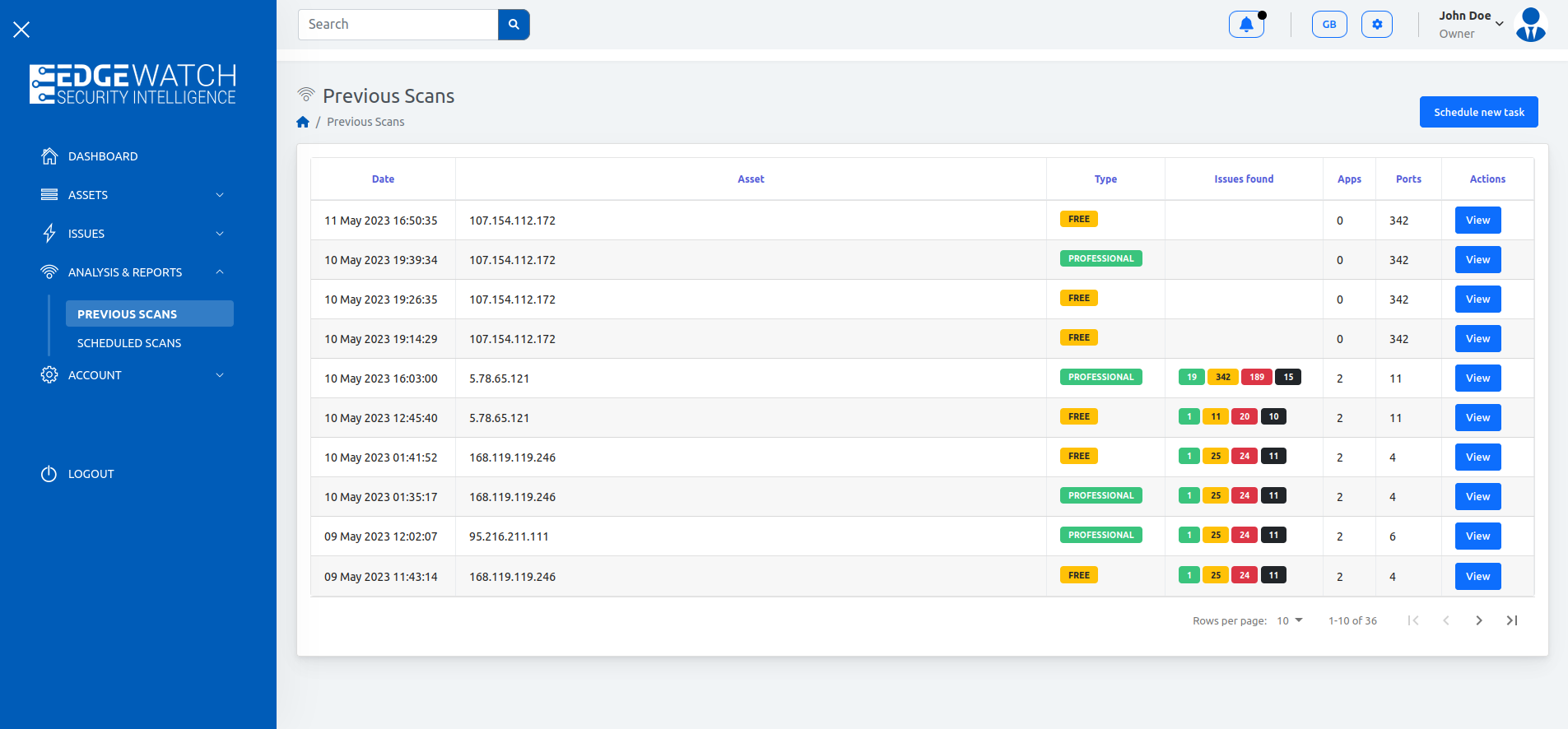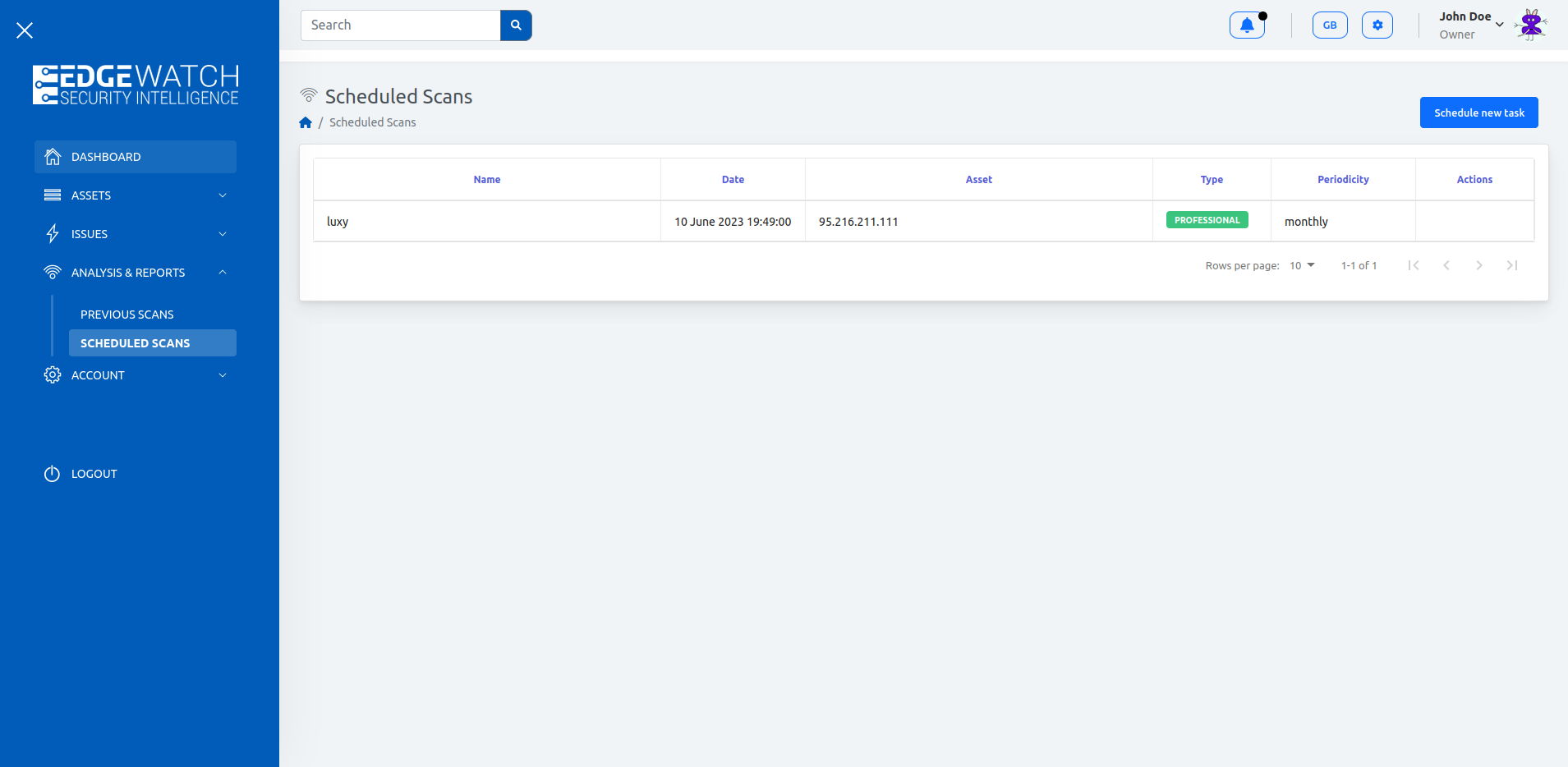Check all your current and past scan tasks at Analysis & Reports section:
Previous scans
List all finished scanning tasks across your account with a summary view. You can sort or filter data in table to search. View option shows you the print report of the performed task. To add new task just use right upper corner button to schedule new task.
Scheduled scans
All programmed tasks are listed in scheduled scans and ordered by given name, date, assets or defined periodicity.
If you need just run a one-time-scan, no schedule is required, please use the scan button found at upper right corner in assets or domain view.