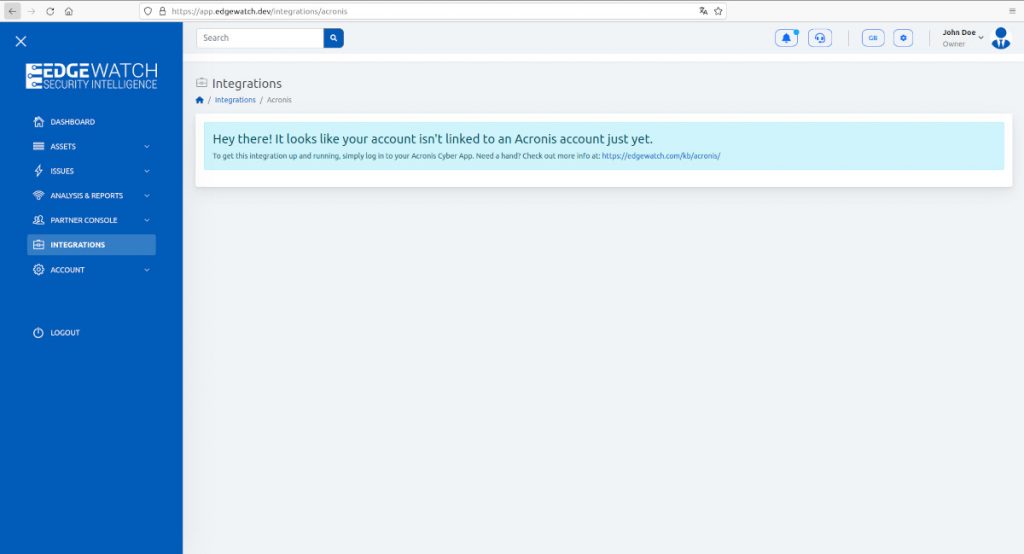The integration of Edgewatch with Acronis enhances security capabilities by leveraging Acronis’s powerful Endpoint Detection and Response (EDR) features alongside external scanning functionalities. This partnership allows users to significantly bolster their security posture by scanning external assets effectively. Edgewatch at Acronis Application Catalog.
One of the standout features of this integration is the seamless reporting of alerts. All alerts triggered during the scanning of externally registered assets are conveniently displayed on the Acronis Dashboard. This centralization of alert management simplifies monitoring and responding to security threats, providing a cohesive view of an organization’s security status.
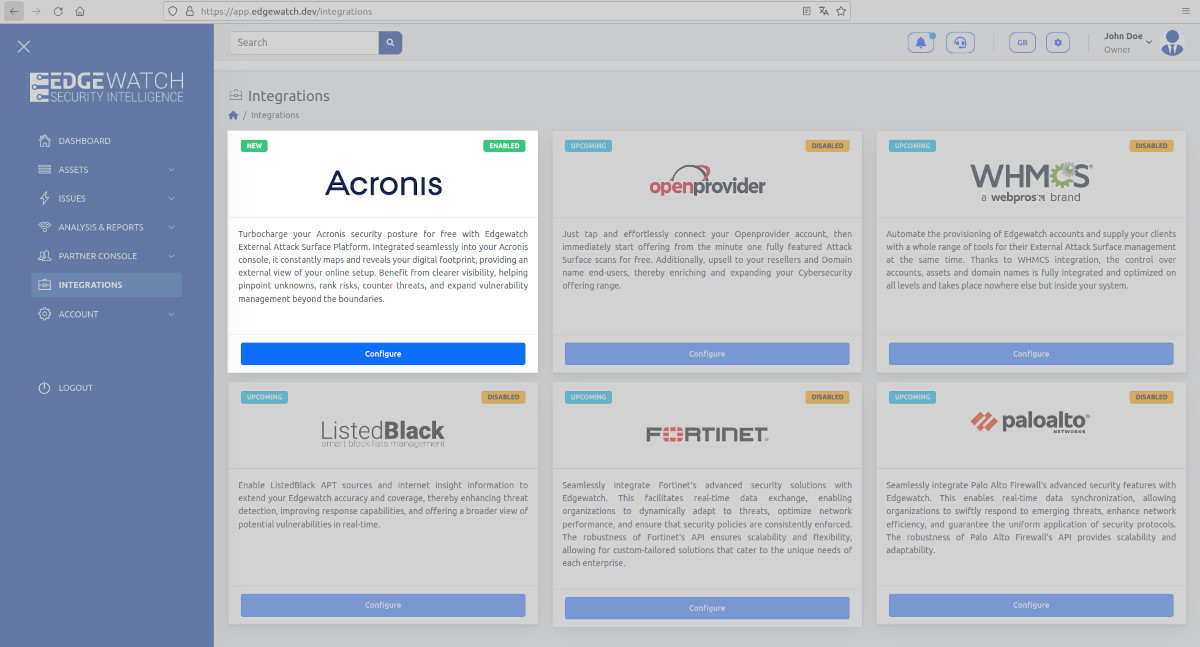
Requirements
Steps to enable Acronis Integration:

Common Issues & Troubleshooting
Q. I cannot configure or see any service at my Edgewatch Panel. I get a Message saying that i’m not linked.
A. Double-check that the integration is enabled and functioning correctly from the Acronis Cyber Protect Panel. The integration must be activated from Acronis; otherwise, you will encounter issues such as: