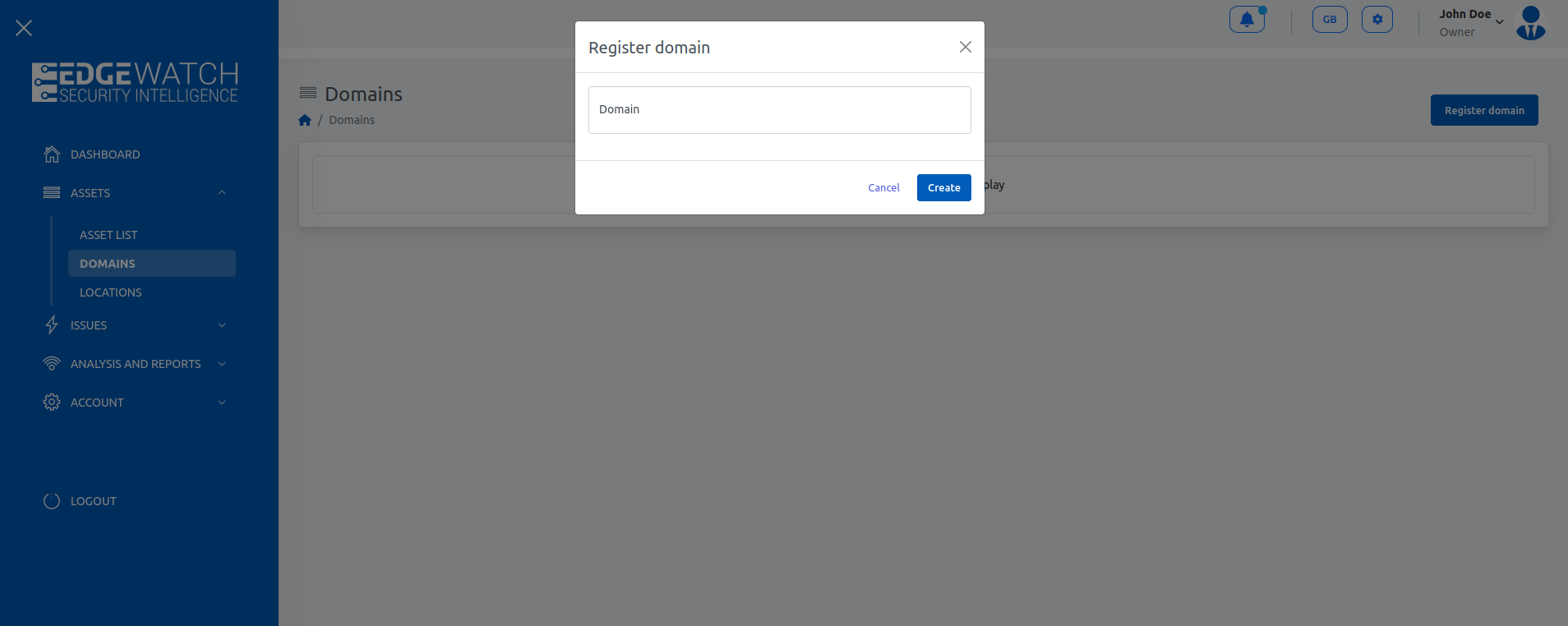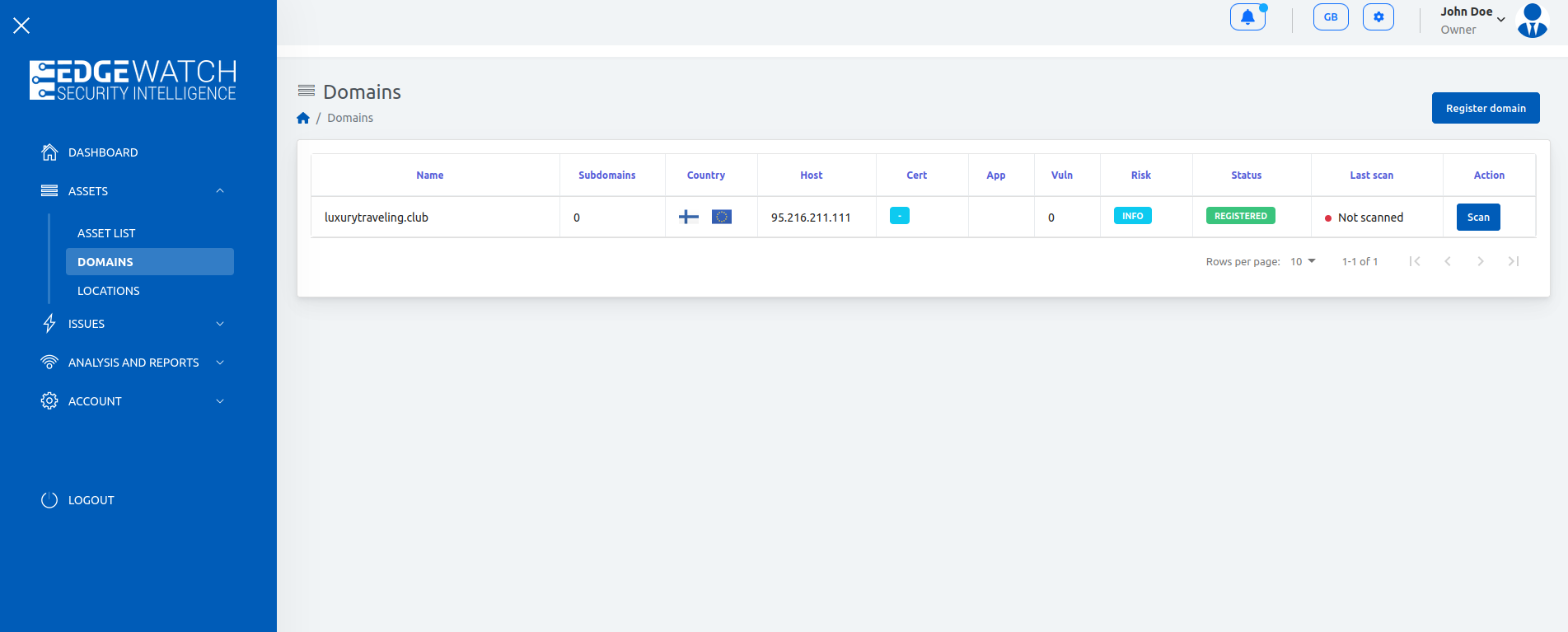Assets > Domain > Upper right corner “Register domain” Button
Usually all known domains related to a given asset will be ready to be registered from the Domains view. Tap the filter and push register. If not, you also can register manually a domain within a given Asset:
- Assets > Domains
- Click at Register Domain button and add your domain name in the pop-up window.
- Press Create.
We will try to resolve your domain name. If it cannot been resolved, registration will fail. If the domain name resolves to given asset, it will be added. If it resolves to another asset it will be created automatically for you.
Once the domain name has been added, it will be listed within you Asset’s domains. We start in the background all the reconnaissance tasks to gather all the information about this domain, even the first scan. This initial task can take up to 1 hour.